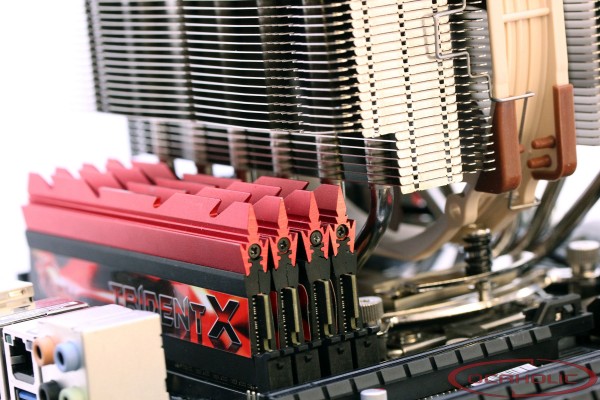Noctua NH-D15 Review
Category : Aircooling
Published by Marc Büchel on 19.06.14
 With the NH-D15 Noctua shows its latest high-end CPU cooler. This monster comes boxed with one 140 x 140 x 25 millimeter fan as well as 140 x 150 x 25 millimeter fan. Putting the cooler on a scale reveals it weighs a massive 1320g. Overall this leaves us rather curious how this thing is going to perform.
With the NH-D15 Noctua shows its latest high-end CPU cooler. This monster comes boxed with one 140 x 140 x 25 millimeter fan as well as 140 x 150 x 25 millimeter fan. Putting the cooler on a scale reveals it weighs a massive 1320g. Overall this leaves us rather curious how this thing is going to perform.
 Article in English
Article in English |
 Artikel in Deutsch
Artikel in Deutsch |
 Article en français
Article en français |
 Articolo in italiano
Articolo in italiano |
Today we are taking a look at Noctua's latest tower CPU cooler, the Noctua NH-D15. This particular model is based on a twin-tower design. Other than that there is a nickel-plated copper base connected to the heat-sinks via six 6mm cooper-heatpipes. Fresh air comes from one 140 x 140 x 25 millimeter as well as a 140 x 150 x 25 millimeter PWM fan. With the NH-D15, like the old version NH-D14 cooler, Noctua makes use of a sandwich construction which means that one of the two fans is located between the two cooling tower heatsinks.
Both the base and the heatpipes on the Noctua NH-D15 are made from nickel-plated copper. It features six heatpipes which are not in direct contact with the CPU but have been routed through a copper base. The Noctua NH-D15 features dual-tower heatsink design in order to have more surface area which in the end usually means better heat dissipation and of course higher airflow efficiency. There are two large PWM fans where the one inbetween the two towers measures 140 x 150 x 25 millimeter and the other 140 x 140 x 25 millimeter. When it comes to rotation speeds, max RPM is 1500. Both heatsinks are made out of aluminum and as you can see, it is clear that this is quite a big CPU cooler with dimensions of 165x150x161mm. The manufacturing quality is definitely on a high level and we honestly did not expect anything less from Noctua.
Specifications |
|
| Model | Noctua |
| Type | Dual-tower |
| Provided Fan(s) | 1 x 140 x 150 x 25mm PWM,
1500 rpm 1 x 140 x 140 x 25 mm PWM, 1500 rpm |
| Supported Fan(s) | 2 x 140 x 150 x 25 mm 2 x 140 x 140 x 25 mm 2 x 120 x 120 x 25 mm |
| Base Material | Nickel plated copper |
| Fins Material | Aluminum |
| Socket Support | AMD AM2(+), AM3(+), FM1,
FM2(+), FM3(+) (backplate required) Intel LGA 1150, 1155, 1156, 2011 |
| Thermal compound | Noctua NT-H1 3.5g Tube |
| Product Page | Noctua |
The box is made out of solid cardboard and although it is only protected by a plastic shroud our sample arrived without a single dent or any damage whatsoever. One of the bundled fans have been attached in between the towers while the second one is in a very nice looking small box. The rest of the mounting components are placed in three separate small boxes. The bundle includes all installation manuals for different sockets signed by Noctua's CEO, AMD mounting kit and the Intel mounting kit, four fan clips (two already mounted), a 3.5g tube of thermal compound enough for 15 applications, two fans (one installed) and of course the tower heatsink itself.
| Page 1 - Presentation / Specifications |
| Page 2 - Photo Gallery |
| Page 3 - Installation & Test Setup |
| Page 4 - Absolute Performance |
| Page 5 - PWM Performance |
| Page 6 - Conclusion |
Photo Gallery
| Page 1 - Presentation / Specifications |
| Page 2 - Photo Gallery |
| Page 3 - Installation & Test Setup |
| Page 4 - Absolute Performance |
| Page 5 - PWM Performance |
| Page 6 - Conclusion |
Installation
Installation of the Noctua NH-D15 is quite simple and easy. Noctua kept everything nice and simple while the mounting procedure is explained clearly in the manuals you find in the bundle. The thermal paste is not pre-applied and comes in a 3.5g tube and its enough for more than 15 applications, in case you decide to clean the fans or unmount the cooler in future, there will be enough thermal paste left. The overall pressure on the CPU is quite good as this cooler, with its 1320g is definitely a heavy weight. The bundle includes two mounting kits, one for AMD sockets and one for Intel sockets. This cooler supports AMD AM2(+), AM3(+), FM1, FM2(+) as well as Intel LGA 1150, 1155, 1156 and 2011. Unfortunately, there is no compatibility with AMD FM3 and Intel LGA 775 and 1366 sockets.
Since this cooler is a dual-tower cooler with big dimensions we can't expect compatibility with all memory modules, but there is a nice cut in both sides of the heatsinks which provides enough room to install taller DIMMs but there is still problem with X79 setup which has DIMMs in both part of the CPU socket. When using the cooler in the dual-fan mode, with a single fan sandwiched between the heatsninks you should not have any issue to with taller DIMM memory modules.
Test Setup |
|
| Mainboard | ASUS Z87-Deluxe (BIOS 1602) |
| CPU | Intel Core i7-4770K Stock (Turbo On / HT On) |
| Memory | ADATA XPG V2 2x4GB DDR3-2800 CL12 1.65V |
| Video | Intel HD Graphics 4600 |
| Software |
Windows 7 x64 wPrime Benchmark v2.10 CPUID HWMonitor 1.24.0 |
| PSU | Seasonic Platinum SS-660XP2 |
| Fan Controller | Lamptron FC5 V3 |
| Thermal Compound | Pre-applied |
| Page 1 - Presentation / Specifications |
| Page 2 - Photo Gallery |
| Page 3 - Installation & Test Setup |
| Page 4 - Absolute Performance |
| Page 5 - PWM Performance |
| Page 6 - Conclusion |
Absolute Performance
Temperatures
| 7V | Idle | Load |
| Enermax Liqtech 120X | 32 °C | 50 °C |
| Corsair H75 Single Fan | 32 °C | 51 °C |
| Noctua NH-D15 Dual Fan | 33 °C | 51 °C |
| Noctua NH-U12S Dual Fan | 33 °C | 53 °C |
| Noctua NH-D15 Single Fan | 34 °C | 53 °C |
| Raijintek Nemesis Dual Fan | 34 °C | 54 °C |
| Enermax ETS-T40 White Claster | 35 °C | 56 °C |
| Raijintek Nemesis Single Fan | 35 °C | 56 °C |
| Noctua NH-U12S Single Fan | 34 °C | 57 °C |
| Raijintek Themis EVO | 34 °C | 57 °C |
| Raijintek Pallas | 37 °C | 59 °C |
| Cooler Master Hyper 103 | 36 °C | 60 °C |
| Alpenföhn Matterhorn Pure | 36 °C | 61 °C |
| Prolimatech Lynx | 35 °C | 63 °C |
| Thermolab Bada 2010 | 39 °C | 64 °C |
| Scythe IORI Scior-1000 | 39 °C | 65 °C |
| Thermolab ITX30 | 38 °C | 75 °C |
| Intel Stock | 39 °C | 83 °C |
To measure the cooling capacity we took temperatures in idle and load with the fans at 7 and 12 V. The idle temperature represents the lowest temperature hit by the processor package after 10 minutes in idle. The load temperature is the highest temperature hit by the processor after one pass of wPrime v2.10. The wPrime test takes 4 minutes and puts load on all 8 threads. Room temperature is at 25°C.
| 12V | Idle | Load |
| Enermax Liqtech 120X | 31 °C | 44 °C |
| Noctua NH-D15 Dual Fan | 32 °C | 50 °C |
| Corsair H75 Single Fan | 32 °C | 51 °C |
| Noctua NH-U12S Dual Fan | 33 °C | 51 °C |
| Noctua NH-U12S Single Fan | 33 °C | 53 °C |
| Raijintek Nemesis Dual Fan | 33 °C | 54 °C |
| Raijintek Themis EVO | 33 °C | 54 °C |
| Enermax ETS-T40 White Claster | 34 °C | 54 °C |
| Noctua NH-D15 Single Fan | 33 °C | 55 °C |
| Raijintek Nemesis Single Fan | 34 °C | 55 °C |
| Prolimatech Lynx | 34 °C | 55 °C |
| Raijintek Pallas | 36 °C | 56 °C |
| Alpenföhn Matterhorn Pure | 34 °C | 57 °C |
| Cooler Master Hyper 103 | 36 °C | 58 °C |
| Scythe IORI Scior-1000 | 37 °C | 60 °C |
| Thermolab Bada 2010 | 39 °C | 64 °C |
| Thermolab ITX30 | 36 °C | 69 °C |
| Intel Stock | 35 °C | 70 °C |
Fan Speeds
| 7 Volt | 12 Volt | |
| Raijintek Nemesis Single Fan | 840 rpm | 1'180 rpm |
| Raijintek Pallas | 960 rpm | 1'440 rpm |
| Raijintek Nemesis Dual Fan | 780 rpm | 1'200 rpm |
| Noctua NH-U12S Dual Fan | 900 rpm | 1'500 rpm |
| Noctua NH-U12S Single Fan | 900 rpm | 1'500 rpm |
| Raijintek Themis EVO | 960 rpm | 1'500 rpm |
| Alpenföhn Matterhorn Pure | 660 rpm | 1'530 rpm |
| Noctua NH-D15 Dual Fan | 960 rpm | 1'560 rpm |
| Noctua NH-D15 Single Fan | 1'020 rpm | 1'560 rpm |
| Enermax ETS-T40 White Claster | 1'260 rpm | 1'860 rpm |
| Prolimatech Lynx | 600 rpm | 1'740 rpm |
| Corsair H75 Single Fan | 1'200 rpm | 1'980 rpm |
| Thermolab Bada 2010 | 1'140 rpm | 1'980 rpm |
| Intel Stock | 1'260 rpm | 2'040 rpm |
| Enermax Liqtech 120X | 1'270 rpm | 2'050 rpm |
| Scythe IORI Scior-1000 | 280 rpm | 2'220 rpm |
| Cooler Master Hyper 103 | 1'580 rpm | 2'400 rpm |
| Thermolab ITX30 | 1'620 rpm | 2'580 rpm |
Fan speeds (RPM) at 7 and 12 V.
Noise Levels
| 7 Volt | 12 Volt | |
| Intel Stock | 33.3 dBA | 37.1 dBA |
| Noctua NH-U12S Single Fan | 32.3 dBA | 37.4 dBA |
| Noctua NH-D15 Dual Fan | 32.2 dBA | 37.4 dBA |
| Alpenföhn Matterhorn Pure | 32.3 dBA | 38.4 dBA |
| Noctua NH-D15 Single Fan | 33.7 dBA | 38.9 dBA |
| Thermolab ITX30 | 33.4 dBA | 38.9 dBA |
| Raijintek Pallas | 34.7 dBA | 39.3 dBA |
| Cooler Master Hyper 103 | 34.2 dBA | 39.5 dBA |
| Noctua NH-U12S Dual Fan | 33.4 dBA | 39.6 dBA |
| Raijintek Themis EVO | 33.9 dBA | 40.1 dBA |
| Scythe IORI Scior-1000 | 32.8 dBA | 40.3 dBA |
| Prolimatech Lynx | 33.0 dBA | 40.3 dBA |
| Thermolab Bada 2010 | 32.3 dBA | 40.4 dBA |
| Enermax Liqtech 120X | 33.4 dBA | 40.6 dBA |
| Raijintek Nemesis Dual Fan | 36.1 dBA | 43.6 dBA |
| Raijintek Nemesis Dual Fan | 36.1 dBA | 43.6 dBA |
| Enermax ETS-T40 White Claster | 33.3 dBA | 40.7 dBA |
| Corsair H75 Single Fan | 34.5 dBA | 41.7 dBA |
Decibel meter (Voltcraft SL-200) has been placed 1 meter away from the cooler. Measurements are conducted in a quiet room, where there are no other noise source. 32 dBA is the lowest we can get in our room. Also here the measurements are conducted at 7 and 12 V.
| Page 1 - Presentation / Specifications |
| Page 2 - Photo Gallery |
| Page 3 - Installation & Test Setup |
| Page 4 - Absolute Performance |
| Page 5 - PWM Performance |
| Page 6 - Conclusion |
PWM Performance
Temperatures
| Idle | Load | |
| Noctua NH-D15 Dual Fan | 33 °C | 53 °C |
| Enermax Liqtech 120X | 34°C | 54 °C |
| Raijintek Nemesis Dual Fan | 33 °C | 54 °C |
| Noctua NH-D15 Single Fan | 34 °C | 54 °C |
| Noctua NH-U12S Dual Fan | 33 °C | 55 °C |
| Raijintek Nemesis Single Fan | 34 °C | 55 °C |
| Corsair H75 Single Fan | 35 °C | 55 °C |
| Raijintek Themis EVO | 35 °C | 56 °C |
| Prolimatech Lynx | 34 °C | 57 °C |
| Enermax ETS-T40 White Claster | 35 °C | 57 °C |
| Noctua NH-U12S Single Fan | 36 °C | 57 °C |
| Raijintek Pallas | 37 °C | 58 °C |
| Alpenföhn Matterhorn Pure | 35 °C | 59 °C |
| Cooler Master Hyper 103 | 36 °C | 60 °C |
| Thermolab Bada 2010 | 39 °C | 64 °C |
| Scythe IORI Scior-1000 | 42 °C | 66 °C |
| Thermolab ITX30 | 39 °C | 70 °C |
| Intel Stock | 39 °C | 75 °C |
At this point we plugged the fan(s) to the motherboard CPU fan header and let the motherboard take care of fan speeds. In other words the motherboard will adjust the fan speed via PWM signal according to CPU temperature. The idle temperature is the lowest temperature hit by the processor after 10 minutes in idle. The load temperature is the highest temperature hit by the processor after one pass of wPrime v2.10. The wPrime test takes 4 minutes puts load on all 8 threads. Room temperature is 25°C.
Fan Speeds
| Idle | Load | |
| Noctua NH-U12S Dual Fan | 380 rpm | 687 rpm |
| Noctua NH-U12S Single Fan | 450 rpm | 740 rpm |
| Alpenföhn Matterhorn Pure | 471 rpm | 770 rpm |
| Noctua NH-D15 Single Fan | 466 rpm | 860 rpm |
| Scythe IORI Scior-1000 | 424 rpm | 880 rpm |
| Noctua NH-D15 Dual Fan | 560 rpm | 955 rpm |
| Corsair H75 Single Fan | 800 rpm | 969 rpm |
| Enermax Liqtech 120X | 580 rpm | 970 rpm |
| Prolimatech Lynx | 765 rpm | 1'077 rpm |
| Raijintek Themis EVO | 990 rpm | 1'115 rpm |
| Enermax ETS-T40 White Claster | 920 rpm | 1'170 rpm |
| Raijintek Nemesis Dual Fan | 1'120 rpm | 1'190 rpm |
| Raijintek Nemesis Single Fan | 1'120 rpm | 1'270 rpm |
| Raijintek Pallas | 952 rpm | 1'170 rpm |
| Cooler Master Hyper 103 | 950 rpm | 1'465 rpm |
| Thermolab Bada 2010 | 1'250 rpm | 1'500 rpm |
| Intel Stock | 1'230 rpm | 1'630 rpm |
| Thermolab ITX30 | 1'475 rpm | 2'253 rpm |
Values are in RPM, we took the lowest speed hit by the fan(s) in idle and the highest under load.
Noise Levels
| Idle | Load | |
| Noctua NH-U12S Single Fan | 32.0 dBA | 32.0 dBA |
| Noctua NH-D15 Dual Fan | 32.1 dBA | 32.3 dBA |
| Noctua NH-U12S Dual Fan | 32.0 dBA | 32.4 dBA |
| Noctua NH-D15 Single Fan | 32.1 dBA | 32.6 dBA |
| Alpenföhn Matterhorn Pure | 32.0 dBA | 32.7 dBA |
| Enermax Liqtech 120X | 32.1 dBA | 32.8 dBA |
| Corsair H75 Single Fan | 32.2 dBA | 33.2 dBA |
| Enermax ETS-T40 White Claster | 33.0 dBA | 33.2 dBA |
| Cooler Master Hyper 103 | 32.0 dBA | 33.6 dBA |
| Prolimatech Lynx | 33.3 dBA | 33.9 dBA |
| Raijintek Nemesis Single Fan | 33.5 dBA | 34.2 dBA |
| Thermolab Bada 2010 | 33.8 dBA | 34.2 dBA |
| Intel Stock | 33.3 dBA | 34.4 dBA |
| Scythe IORI Scior-1000 | 33.2 dBA | 34.6 dBA |
| Raijintek Nemesis Dual Fan | 33.7 dBA | 34.6 dBA |
| Raijintek Themis EVO | 34.8 dBA | 35.3 dBA |
| Thermolab ITX30 | 34.1 dBA | 37.6 dBA |
| Raijintek Pallas | 35.9 dBA | 41.4 dBA |
Decibel meter (Voltcraft SL-200) has been placed 1 meter away from the cooler. Measurements are conducted in a quiet room, where there are no other noise source. 32 dBA is the lowest we can get in our room. Also here the measurements are conducted at lowest and highest fan speeds in idle and under load respectively.
| Page 1 - Presentation / Specifications |
| Page 2 - Photo Gallery |
| Page 3 - Installation & Test Setup |
| Page 4 - Absolute Performance |
| Page |
| Page 6 - Conclusion |
Conclusion
| General | + | - | |
| With the NH-D15, Noctua has definitely created a one powerful CPU cooler, which also features good looks and high quality finish. The overall build quality is definitely good and on expected high level, as for instance, the nickel plated finish leaves an excellent impression. Apart from that, it brings an impressive cooling performance that has been combined with decent fans, which, when set to run at 7 Volt, are very silent. It also features a decent socket compatibility although we would prefer that it also supports older sockets as well. |
- Performance
- Noise levels - Quality - PWM - Mouting |
- Price - Socket compatibility | |
| Installation | + | - | |
| Mounting this cooler is easy and it can be done quickly on any socket as everything is clearly explained in the manuals. As we already mentioned, we disliked the socket compatibility that could have been a bit wider. When it comes to putting fans in place we definitely like the rubber grommets placed in the corner of the fans as well as the fact that Noctua's clips are designed in the best possible way. | - Easy and practical - Thermal compound (Tube) | - AMD FM3 and LGA 775, 1366 compatibility |
|
| Performance | + | - | |
| When it comes to cooling capacity we definitely can not complain. The NH-D15 belongs with the most powerful aircoolers in our tests and it is even better than some AIO liquid cooling systems, under certain conditions. It is certainly what we have expected from it, since this is one rather big cooler with exceptional performance, despite the fact that memory compatibility has been reduced to certain level. | - Cooling performances | ||
| Noise Levels | + | - | |
| When it comes to noise levels with the Noctua NH-D15 there is nothing to complain about. If the fans are driven at 7 volt they are almost inaudible and at 12 volt they're still silent. | - Very Silent | ||
| Recommendation / Price | + | - | |
| The Noctua NH-D15 is a powerful twin tower cooler that comes with a decent looking finish and a price of 88 Euro. Therefore, it is very expensive for an air cooler and with that amount of money you can actually get some AIO liquid coolers but those are not nearly good looking as the NH-D15. It offers great performance and, overall, this is definitely a product worth buying if you need a real nice high-end air cooler. |
- Gaming - Overclocking |
- Price | |
| Rating | |||
| We gave the NH-D15 from Noctua 4.5 out of 5 stars. | |||

| Page 1 - Presentation / Specifications |
| Page 2 - Photo Gallery |
| Page 3 - Installation & Test Setup |
| Page 4 - Absolute Performance |
| Page 5 - PWM Performance |
| Page 6 - Conclusion |