Advertisment
Browsing this Thread:
1 Anonymous Users
LucaRocchi

- Started insulating

- Joined: 2012/8/31 20:29
- From Milan, IT
- Group: Registered Users Webmasters
- Posts: 2228

- Posted on: 2013/8/3 14:58
LucaRocchi

- Started insulating

- Joined: 2012/8/31 20:29
- From Milan, IT
- Group: Registered Users Webmasters
- Posts: 2228

- Posted on: 2013/8/4 12:10
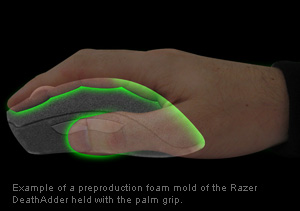

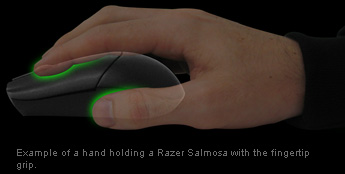
 )
)